
OmniVPN® is an essential part of Roqos' Distributed SASE, as it provides direct connections among Roqos Cores. Normally it is not possible to make a VPN connection through CGNATs, multiple NATs, cellular routers, and private IP addresses.
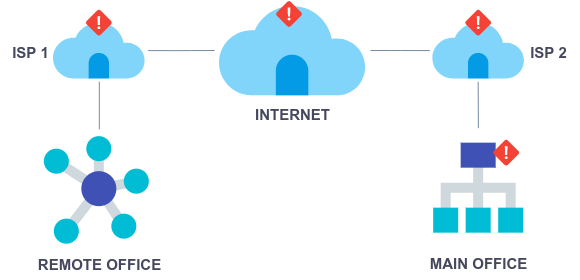
OmniVPN®, a patented technology, bypasses all ISP limitations and eliminates complex port-forwarding rules on firewalls.
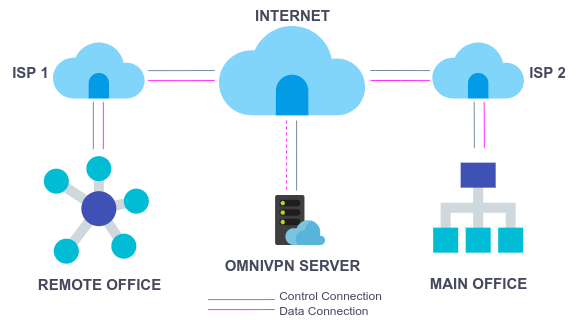
Roqos Cores, laptops and phones using OmniVPN® can easily traverse CGNATs used by ISPs, mobile and satellite operators.
Even if your VPN destination is behind cascaded NATs, OmniVPN® still automatically creates connections.
OmniVPN® eliminates the need for creating and constantly updating complex port forwarding rules on firewalls.
As OmniVPN® automatically finds VPN ports, there is no need for UPnP protocol which is considered as risky.
OmniVPN® automatically detects any duplicate IP address assignments and notifies users before VPN connections.
Roqos' VPN implementation does not require any complex settings, simply Click & Connect to create virtual networks.
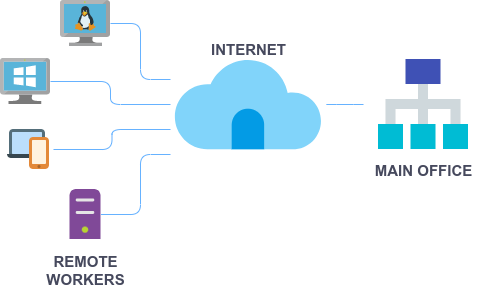
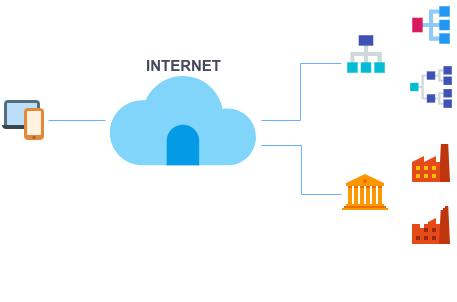
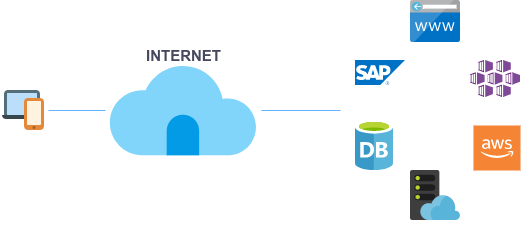


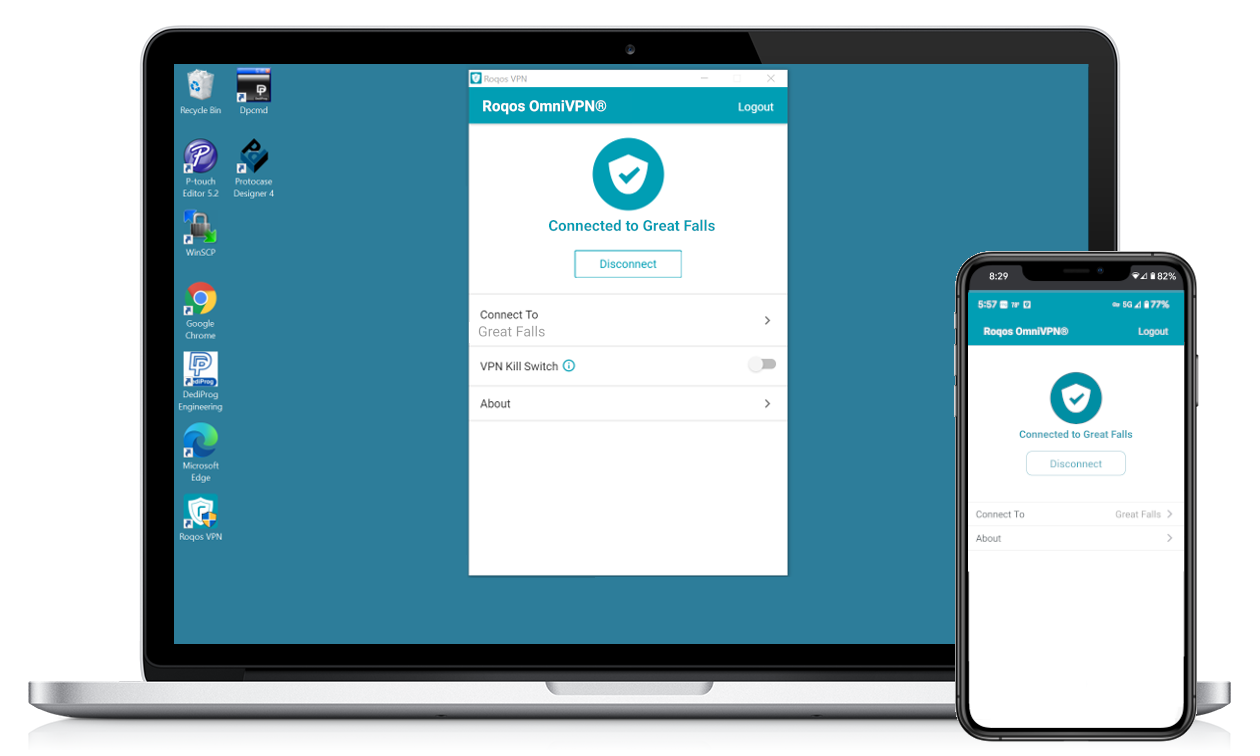
OmniVPN® is supported on all Roqos Core appliances, laptops and phones. There is no need for any VPN configuration on your devices as well as on your upstream routers, simply click & connect.